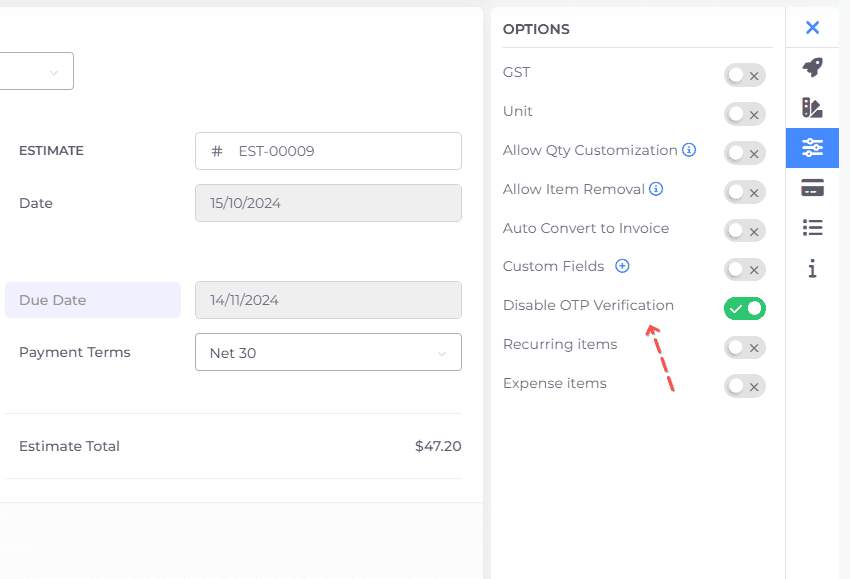While OTP (One-Time Password) verification adds an extra layer of security, it may create friction for customers during the approval process. In some cases, removing this step can streamline workflows and make approvals faster.
The Disable OTP Verification feature allows you to turn off OTP verification for estimate approvals, enabling a smoother and faster process for your customers.
Steps to Disable OTP Verification in Estimates
-
Create or Edit an Estimate
- Navigate to the Estimates section and create a new estimate or open an existing one.
-
Disable OTP Verification
- In the estimate editor, open the Options panel on the right sidebar.
- Toggle the Disable OTP Verification option to enable it.
-
Save and Send the Estimate
- Save your changes and send the estimate to your customer.
-
Customer Interaction
- When your customer receives the estimate, they can approve it without entering an OTP.