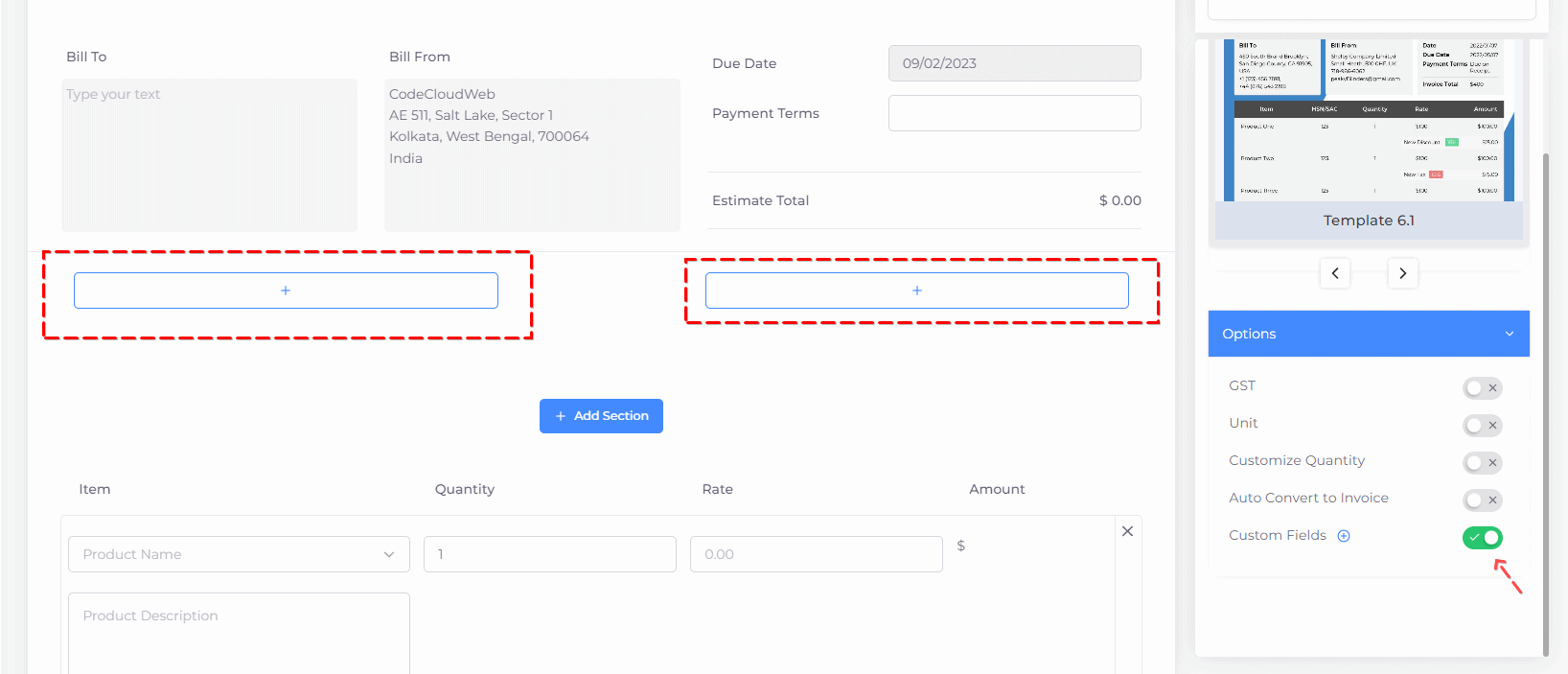Custom Fields allow you to create and display additional snippet of data on your invoice.
To add a custom field Go to Invoices> Create/edit Invoice > Options > Click on the plus icon next to Custom fields.
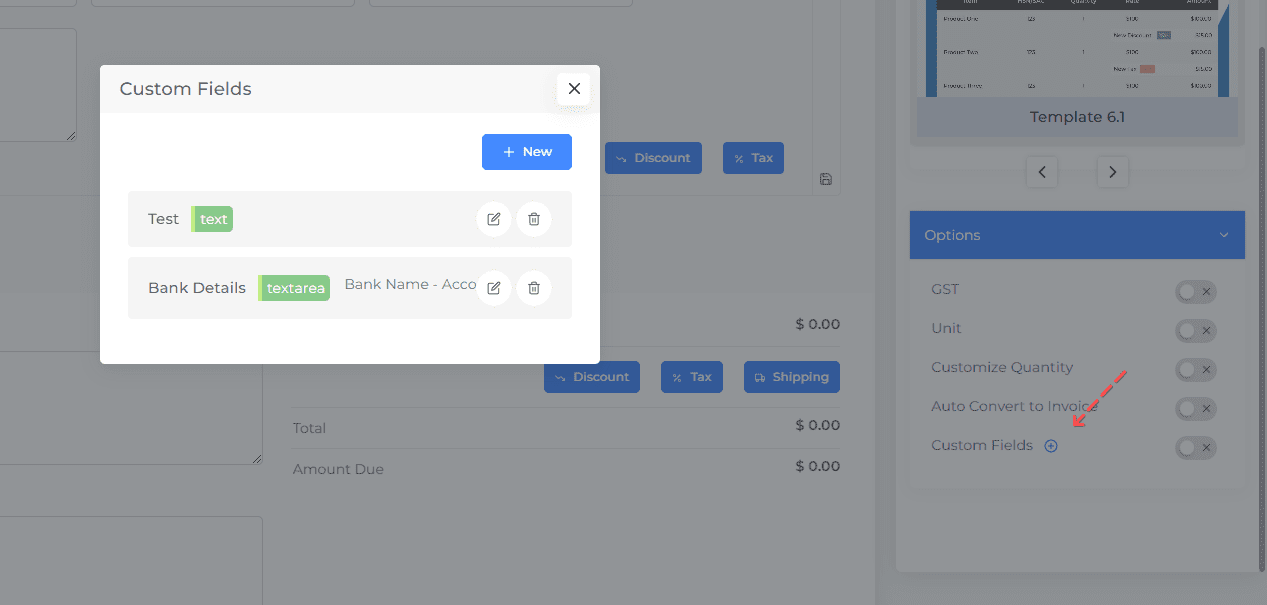
After you've added a custom field. You need to Turn on Custom fields and on your invoice. You will see 4 areas where your custom fields can be displayed. Click on any of the postion to select and display your custom field.