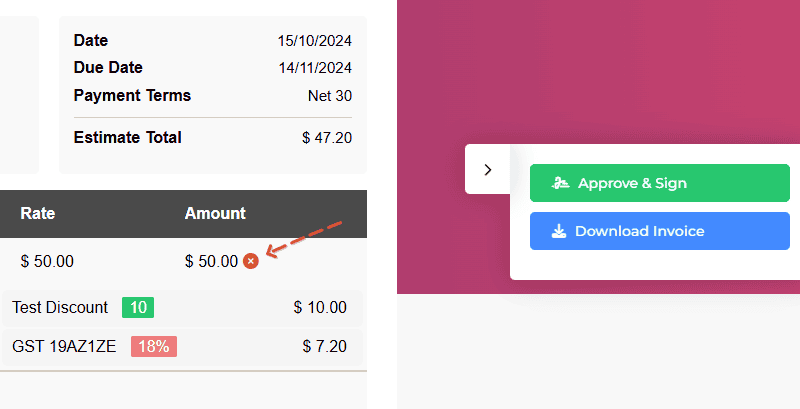Customers may want to exclude specific products or services from an estimate that are not relevant to them. Without this feature, businesses need to revise and resend estimates multiple times, adding unnecessary delays.
The Allow Item Removal feature enables your customers to remove unwanted items from an estimate before approving it, ensuring the estimate meets their exact requirements.
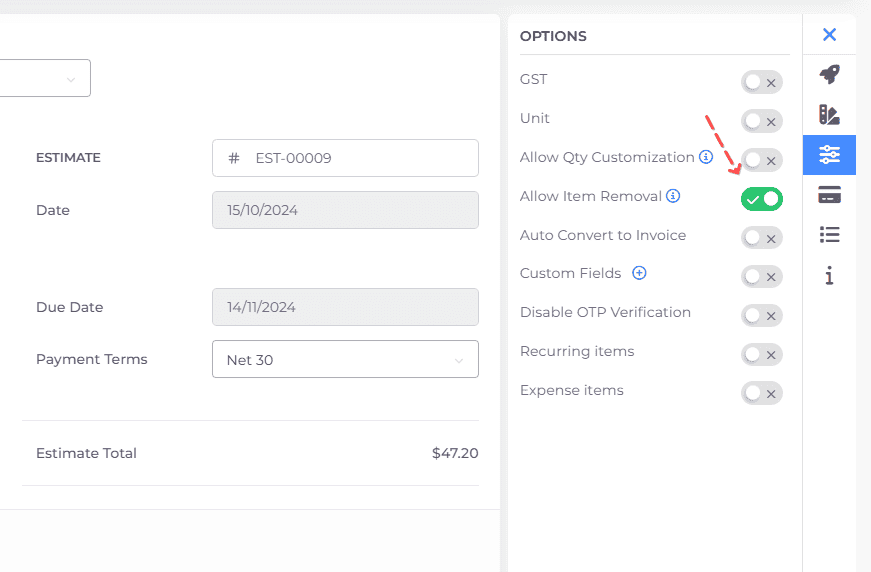
Steps to Enable Item Removal in Estimates
-
Create or Edit an Estimate
- Navigate to the Estimates section and create a new estimate or open an existing one.
-
Enable Item Removal
- In the estimate editor, open the Options panel on the right sidebar.
- Toggle the Allow Item Removal option to enable it.
-
Save and Send the Estimate
- Save your changes and send the estimate to your customer.
-
Customer Interaction
- When your customer views the estimate, they will have the option to remove items by clicking the delete icon next to the item.
- The total amount will automatically adjust to reflect the changes.