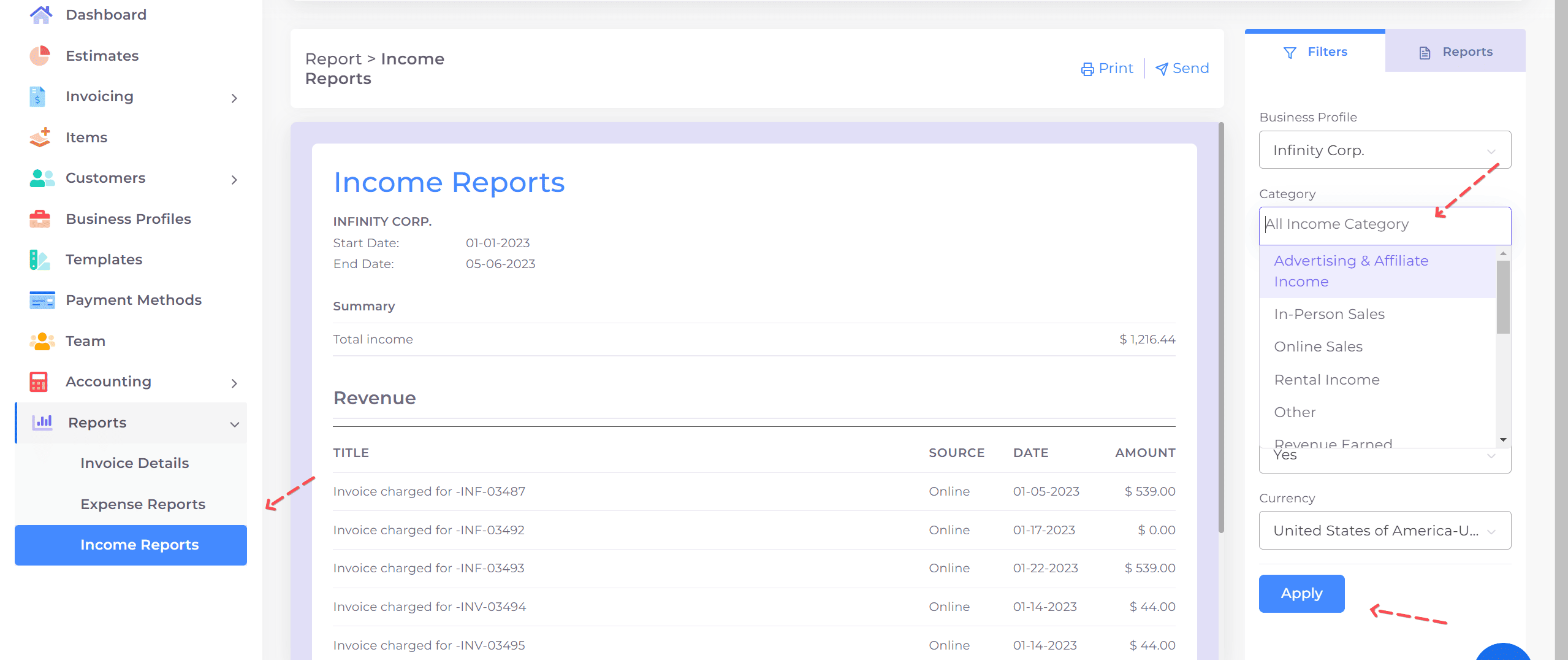Step 1: Log in and Access Income Reports
- Log in to your Invoice Crowd account and navigate to the Reports section by clicking on "Reports" in the left-side menu.
- Click on "Income Reports" to access the Income Reports page.
Step 2: Locate the Category Filter
- On the Income Reports page, find the "Filters" section.
- Locate the "Category" filter.
Step 3: Select a Category
- Click on the dropdown menu for "Category."
- Choose the desired income category from the available options.
Step 4: Apply the Category Filter